Performance management
In taskera, setting goals is easier, helps in continuous progress review and admin/mangers can frequent communication with empolyees, taskera gives reali-time feedback so empolyee can improve performance and get instant rewarding.
Some are tools are Burndown chart, Rating.
Analytics : Burndown chart (projects, tasks and issues)
Admin can analysis how much efforts put by is empolyeess in a project, tasks and issues
- Goto, any object (projects/tasks/issues) -> More -> Analytics
- Now you can see the efforts by team members along with time

Ratings
Admin/empolyees can see how an empolyees/ how they are is proformance in workplace. In real-time. Taskera rates a empolyee in 30 different parameters with in number 10
- Goto, Resources (click on 6 icon on leftside bar) -> Select any team member on list
- Click on More -> Rating

Analytics : Burndown chart
Admin/empolyees can see how much an empolyees/ how much an empolyee is putting effort on Projects/Tasks/Issues which they are involved in.
- Goto , Resources (click on 6 icon on leftside bar) -> Select any team member on list
- Click on More -> Analytics

Taskera Wall
Taskera wall, admin/empolyees can view real-time dashboard so they can competent with each other/ help other to improve their proformance
- Open a tab in incognito mode if you have open taskera in your browser.
- Click here to login to taskera wall.
- Select Your community and see live wall