Brain storming in meeting
About Event : In Taskera, an event is a planned public or social occasion that takes place for the benefit of every participant. This can be a seminar, conference, scrum, meeting, contest, get together, or a function.
This application is to add, assign or keep track of an event and its progress. This shows the complete details of all the events individually like name of the event, duration of the event, starting time and duration of the event, and venue of the event where it is held.
Creating an Event
- Click->'Event' tab -> Click on 'New' tab
- Fill all the feilds -> Click on create button.
Note : Fields description
- Root means the head (topmost element) of the project tree
- Parent means the name of the immediate element under which the current issue is created
- Assigned to means to whom the issue has to be assigned to
- Manager means the person who will take care of the project
- Component means the name of the category under which the issue is to be created
- Assigned Kudos means the accumulated points from the children of the project. This field is auto-claculated. No need to enter anything here
Add Attendees
Click->Event tab-> New->More->Choose Attendees
Fill the person's name you want to invite as an attendee and choose the invite type from the drop down list (the choices are either 'Required' or 'Optional') and click on 'create' button at the bottom of the page to send the invitation to the person.