What is a stack?
A Stack is a container that contains a pile of objects that are neatly arranged in a particular order. In taskera, these objects are arranged according to their priority, with the high priority objects on the top followed by the lesser priority objects in a decending order. The objects like Tasks, Issues, Events etc are arranged according to the high priority first for that individual / resource. The allocation of objects and priority differs from individual to individual. For example, if a resource is skilled in JAVA programming, his stack will be filled with all high priority tasks that are assigned to him which requires JAVA skillsets, followed by lesser priority tasks that are assigned to that individual. If an individual changes 'on-hand' task that is with high priority due to some block in executing the task or willingly changes to another task with equal or lower priority, then taskera keeps reminding him about the halfdone task / undone task with high priority till it is logically ended (ie.,the task is completed or assigned to another individual).
Working with the algorithms for better results in workplace
- In Taskera, Stack is an algorithm which search in all the task in projects that are assigned you, by accumulating all necessary data relating to you.
- The acumulated data is then analysed to figure out the top 10 high priority tasks/issues that require your immediate attention and they are displayed under stack.
Issues faced by managers
Managers can be product managers, a team leads or a project managers. They are the people who are responsible to “get the work done”.
Common Problem faced by Managers
- One out of every two managers is not well-versed with accountability.
- Communication problems includes inability to pass on the required message to the audience in the right way.
- Unable to set a targets which are meaningful, clear and measurable.
- In any organization, individuals like managers need to handle multiple tasks/issues most of the time. They may get confused / will be in dilema as to which work they have to take up next on completion of the on going work.
- It is very common for people in any team , to pickup a task randomly and start working on it, which may not be according to priority.
- This leads to unnecessary conflict, misunderstanding or unproductivity at work.
Taskera solutions for managers through stack
- Stack automatically empowers managers to focus on tasks/issues with high priority.
- Stack helps to prioritize issues, whereby the right job is done at the right time from the right person.
- Stack empowers employees to understand the priorities of the organization.
- Stack helps in having 'timely' and 'to the point' communication, to hold meetings on the issues that need attention, and to have more meaningful discussions aiming at solving problems.
- Stack helps in accountability of individuals, thereby contributing to the quallity work.
- Stack helps in contributing to the productivity both at individual level as well as at the organisation level.
Ping option in Stack
In Taskera, a stack contains a pile of objects that are assigened to a person that are neatly arranged according to the task priority. The manager may create a new task with higher priority and assign it to the individual. It shows up in the stack list for that individual according to the high priority first. Similarly, if a task priority is changed by the manager, then also the list is rearranged again according to the priority with high priority task at the top. A notification is sent to the individual announcing the allocation of high priority task. Also, a red coloured bell icon appears against the name of the pinged task in the stack list for the owner of the task and a red WiFi symbol appears agains the name of the pinged task for the manager.
The individual will resopnd / acknowledge the task by clicking on the bell icon (re-pinging or reacting to manager's ping), the bell icon turns from red colour to blue colour for the owner of the task and the red WiFi icon appearing agains the task in the manager's screen will trun to blue colour. This re-pingand change in the icon colour from red to blue sends an automatic notification stating that the individual has acknowledged the task. Generally, in such cases, if the individual is already working on a task which has a lower priority than the newly assigned higher priority task, he will stop working on the low priority task and switchover to the higher priority task by clicking on 'check-in' button after clicking on the new task. The manager them will be able to see that the new high-priority task has been 'in progress' state.
For any reason, if the individual fails to make note of the newly assigned high-priority task, then the manager waits for 30 minutes and then again he can ping on the task which again sends a notification to the individual about the newly assigned task. This way the manager can send maximum of 3 pings to the individual on a task. Even after lapse of 30 minutes from sending the 3rd and final ping, if the individual does not respond to any of the notifications, then the individual will be penalised as his ratings on his alertness goes down along with his reliability at work. This affects badly on the individual's overall ratings and so also in earning the 'kudos'.