/teammembersguide/accepttheinvite
Accept the invite :
- In Taskera, the Administrator or the Manager sends an invite link to the team member's email ID. The team member when clicks on this link, will be automatically taken to the taskera login page.
- What if the invitee is new to Taskera : If the invitee is new to Taskera, then he has to sign in using his email ID and by generating a login password. Once the password is generated and once he logs in to taskera, he will be shown the details of his team with himself as one of the team member.
- What if the invitee is already a taskera user : If the invitee is already a taskera user, ie., if he is present in a different team / community, then he will just have to login with his
credentials and he will be added to the new invited team.