Monitor Progress
In taskera, managers will have a clear understanding on how a project is progressing. It helps in understanding how large the project is, how complicated the tasks or issues are and which task/issue is depending on other task / issue.
- Board : This is also known as Kanban. One can see the list of ToDo , Inprogress , and Done projects including the informations on priority of the project, Kudos assigned for the project and the percentage of work completed at that point of time. Go to Projects-> click on Board tab.[/ listitem]
- Tree view : This is to see the list of all Projects and all Sub-Projects under a project that is assigned to individuals. Go to Projects -> click on Tree tab.
- Calendar : This illustrates the scheduling of elements of the project in a calendar view, date-vise. This will be easier to see and understand, the start and finish dates of the elements of the project. Goto Projects -> click on Calendar tab.

Copyright 2017 Taskera. All Rights Reserved.